10 Essential Tips for Crafting Compelling SEO Meta Titles and Descriptions
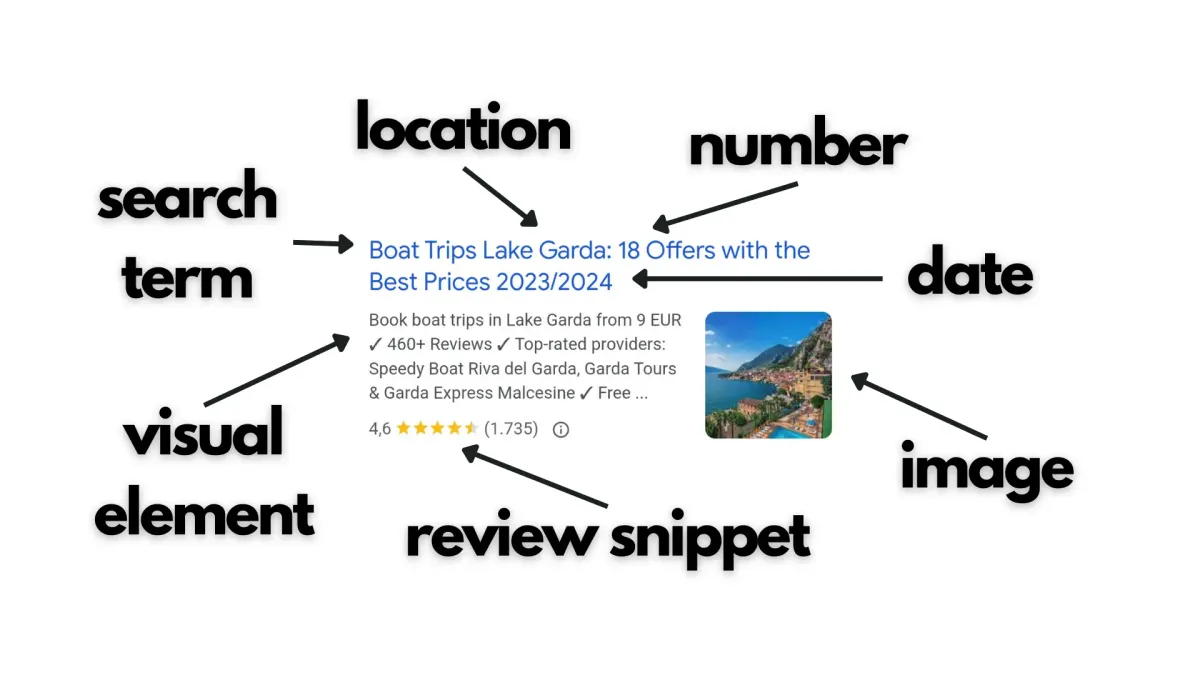
SEO or meta titles and descriptions play a crucial role in attracting potential visitors to your webpage. They serve as the virtual shop window of your page, offering the first glimpse of what your content has to offer. Naturally, you want your search results on Google to stand out and captivate the audience, compelling them to click and explore your page further. In this article, we'll provide 10 invaluable tips for crafting meta titles and descriptions that can significantly boost your click-through rates (the share of people clicking on your search result). All of them showed a positive impact on the organic traffic of several web pages in practice.
1. Make Them Unique
Title and description should be very specific to the page to already provide information to the customer of what they can expect on the page. It's essential to ensure that your meta titles and descriptions are unique to each page. Google may not show you meta titles and descriptions if the search results for multiple pages are too similar. It will then use information from your content on the page instead. While you can use parts of your search result as a template, make sure they accurately represent the content of the respective page.
2. Include the Targeted Search Term or Keyword
The meta title and description are key places to include your targeted search term. Ideally, position them at the beginning of both to catch users' attention right away. Incorporating relevant keywords enhances your page's visibility and helps users find precisely what they are looking for.

3. Keep the Meta Title and Description Precise
Google typically displays 60 characters or less for the title and around 155 characters for the description. While these limits may seem restrictive, you can still create impactful titles and descriptions. Longer titles and descriptions work if they contain essential information and the targeted search term at the beginning. Longer descriptions also give Google room to select the most relevant part based on user searches, so I generally recommend having longer descriptions.

4. Describe Clearly What is on Your Page
Title and description should reflect what is actually on the page. Misleading titles and descriptions can lead to a poor user experience, causing visitors to leave your page. This can negatively impact your rankings or even result in Google not displaying your page at all. For example, if your page is about "cheap bus tours," don't label it as "luxury tours."

5. Use Locations and Dates
Incorporate locations and dates for added relevance. Many users search for things in combination with a specific location, such as "restaurants in Sidney." Including recognizable locations can attract more clicks. Indicating dates, such as the current year or article publishing date, signals that your content is up-to-date and relevant.

6. Use Numbers
Numbers grab attention and increase click-through rates. While there's no exact data, adding numbers to your meta titles and descriptions can boost engagement. Many successful companies use numbers in their titles to draw users in.

7. Use Visual Elements
Visual elements set you apart and capture attention. Icons, check marks, and even emojis (where supported) can differentiate your search results from others. They make your content visually appealing and enticing.

8. Have Images on Your Page
Very attractive are images in your search result. Users have already a first impression of what to expect on your page and get already intrigued. Simply place high-quality images on your page and search engines will pick them up and show them.

9. Use Bullet Points in the Description
Bullet points convey information efficiently. Given the limited space in descriptions, bullet points are a great way to provide more details than full sentences. Visual elements like check marks can help separate these points and make them stand out.
10. Provide Snippets
Enhance your search results with informative snippets. Incorporating images, ratings, or prices can make your results more appealing and informative. Snippets give users a glimpse of what your page offers and can lead to higher click-through rates.

In conclusion, optimizing your meta titles and descriptions is a critical aspect of your SEO strategy. By following these nine tips, you can create compelling and effective search results that entice users to visit your webpage.
FAQs
1. How important are meta titles and descriptions for SEO?
Meta titles and descriptions are crucial for SEO as they serve as the first impression of your page on search engine results. They can significantly impact click-through rates and help your page rank higher.
2. Can I use the same meta title and description for multiple pages?
It's best to make each meta title and description unique to the page's content. Using similar titles and descriptions for multiple pages may result in Google not displaying your content. To create multiple titles and descriptions efficiently, you can reuse parts of the title and descriptions for multiple pages. In addition, you can auto generate the unique parts of the descriptions with information on the page.
3. What is the ideal character limit for meta titles and descriptions?
Google typically displays 60 characters or less for titles and around 155 characters for descriptions. Staying within these limits ensures that your content is fully visible in search results. In my opinion, you can still create longer titles, if you keep the most important parts at the beginning. For description, I recommend creating longer descriptions so Google can pick the most relevant part out of it.
4. How can visual elements like emojis be used effectively in meta descriptions?
Visual elements like emojis can grab attention and make your search results more appealing. However, ensure they display correctly across different browsers and devices.
5. Why should I include dates in my meta descriptions?
Including dates in meta descriptions signals that your content is up-to-date and relevant, encouraging users to click on your page for current information.
