Using AI to Create Content: A Guide to Efficient Content Generation
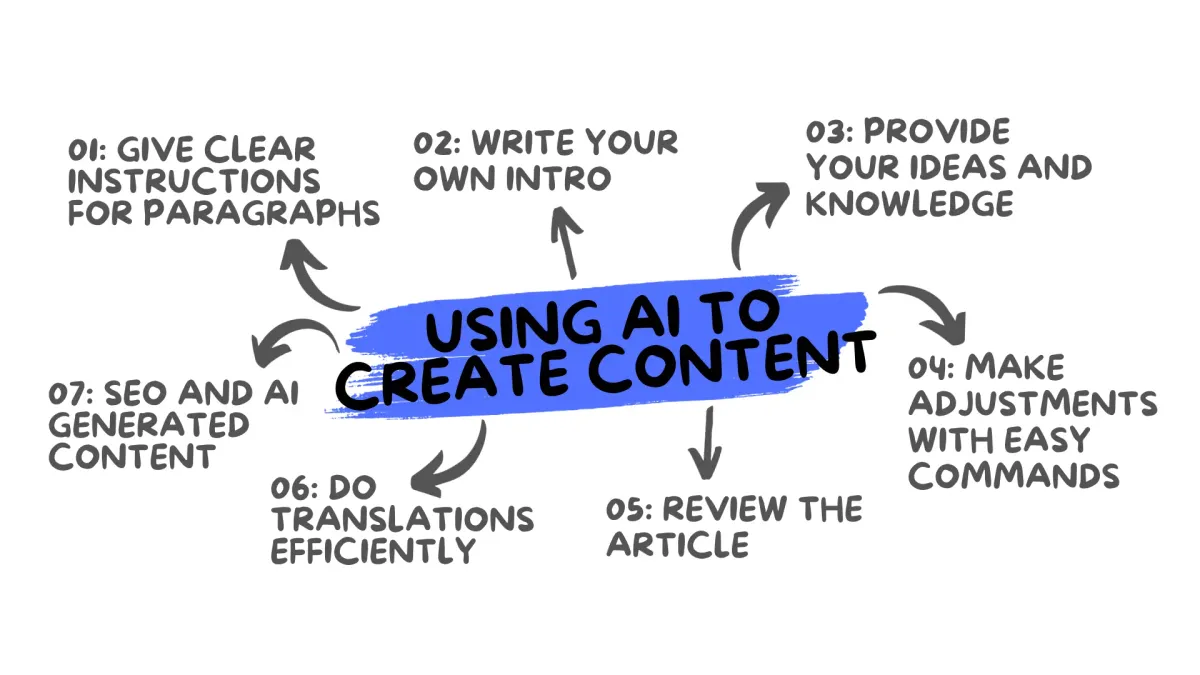
Artificial intelligence (AI) has revolutionized the way we produce content, offering a powerful tool to generate high-quality articles quickly and efficiently. As a self-professed advocate of the "lazy" approach to writing, I often turn to AI for content creation. Why? Because I believe in working smart. In this article, I'll share some simple yet effective tricks on how to use AI to craft unique articles that provide value to your readers.
1. Give Clear Instructions with Topics for Paragraphs
One of the key strategies for efficient content generation with AI is to provide clear instructions right from the start. This includes structuring your article with specific topics for each paragraph. When using AI-powered writing tools, make sure to include these topics in your initial command. By doing so, you guide the AI to create content that aligns with your intended structure.
For instance, if you're writing an article about "Green Energy Solutions," you can instruct the AI to cover topics like solar power, wind energy, and sustainable practices in separate paragraphs. This approach not only streamlines the content generation process but also ensures that the AI understands your content goals. You can find an example at the end of this article.
2. Write Your Own Intro
While AI can work wonders in creating content efficiently, it's important to maintain your personal style and voice throughout the article. Start by writing your own introduction, allowing your unique perspective and tone to shine through. This not only makes the article more authentic but also assures your readers that the content is a product of your expertise.
For example, if you're writing about the benefits of mindfulness, begin with a personal anecdote or insight that reflects your genuine interest in the topic. This personal touch will help establish a connection with your audience and set the tone for the rest of the article.
However, be mindful that the AI might suggest changes to your introduction. These alterations could potentially enhance the quality, but it's essential to ensure that any modifications still embody your initial ideas and fit your personal style of writing. Trusting the AI's suggestions can be beneficial, but maintaining your unique voice is paramount.
3. Provide Your Ideas and Knowledge
The true value you bring to an AI-generated article lies in your own ideas and knowledge. It's crucial to include accurate and valid information, ensuring that the AI doesn't generate the entire article on its own. If it does, the value becomes limited, as anyone could achieve the same result. View AI as a tool that efficiently transforms your knowledge into an article and aids in sharing it with your audience. To facilitate this, in your prompt, include the key points you want to be highlighted in each paragraph, preferably in clear bullet points. This strategy helps to maintain the essence and uniqueness of your content, setting it apart from generic AI-generated articles.
4. Make Adjustments with Easy Commands
Articles generated by AI may occasionally be a bit hard to read or may not sound the way you'd like. Sometimes, you may just want to fine-tune the content to better suit your needs. Fortunately, making adjustments is a breeze when working with AI-generated content.
You can use straightforward commands like "Can you make it easier to read?" or "Can you use short sentences?" to guide the AI in refining the content. These easy commands allow you to quickly enhance readability and tailor the writing style to your preferences.
Also asking the AI to add an example is an effective method to improve the text and make it clearer. You can give precise instructions or let the AI come up with an example. The quality might vary, but you can still give further instructions to improve it.
5. Review the Article
It's important to remember that AI sometimes adds information that might not align with your intended message. To ensure the accuracy and relevance of your content, take the time to review the article carefully.
Examine each section and scrutinize the information provided by the AI. Confirm that it is correct and in line with your content objectives. In some cases, the AI may introduce extraneous details or facts that don't contribute to the article's value. By conducting a thorough review, you can fine-tune the content and ensure that it precisely conveys the message you want to deliver to your audience.
6. Do Translations Efficiently
If you're working on a global scale, leveraging AI for translations can be a game-changer. However, to maintain control and accuracy, focus on translating into languages you speak fluently. This enables you to perform a final check for linguistic nuances, cultural relevance, and overall quality.
For instance, if you're expanding your content to reach a Spanish-speaking audience, use AI to generate the initial translation, and then review and refine it yourself. This way, you can ensure that the translated content not only conveys the intended message accurately but also resonates with the cultural nuances of your target audience.
7. AI Generated Content and SEO
Content generated by AI usually does no harm in SEO. In Google’s statement, what matters is the quality no matter who created it. This means that as long as the content is valuable, well-written, and relevant, it can perform well in search engine rankings, regardless of whether it was generated by a human or an AI. This opens up new avenues for efficient content creation without compromising on SEO effectiveness.
In conclusion, using AI to create content can be a game-changer for writers who value efficiency without compromising quality. By providing clear instructions, infusing your personal style, making easy adjustments, reviewing the article meticulously, and translating efficiently, you can harness the power of AI to generate compelling and valuable content that engages your readers effectively. Embrace AI as a tool to enhance your writing process, and you'll find that being a little "lazy" can actually lead to more productivity and success in your content creation endeavors.
Example of a Prompt for ChatGPT to Create a Blog Article
Below you find the initial prompt I used to create the article with ChatGPT called “10 Essential Tips for Crafting Compelling SEO Meta Titles and Descriptions”. I made some adjustments later on and added another paragraph, but this can give you a pretty good idea. I wrote the following instructions in a document and simply copied it to ChatGPT to get a first draft of the article:
Prompt:
Can you write an article with the topic “10 Essential Tips for Crafting Compelling SEO Meta Titles and Descriptions” using the intro provided below and write the following paragraphs in a similar style? Make sure it’s good for SEO and contains my personal thoughts provided below. Include all the info provided below.
Intro:
SEO or meta titles and descriptions are the virtual shop window of your page. The look and content of your search result on Google gives people a first impression of your page. Naturally, you want to stand out from the other search results and look attractive to results potential visitors of your webpage so they ultimately click and pay your page a visit. Here, I have collected 10 tips for meta titles and descriptions, where I saw a significant uplift in click-through rate (share of people clicking on your search result) in practice.
Paragraphs:
1. Make them unique
- The title and description should be very specific to the page to provide information to the customer about, what they can expect on the page
- If the search results of 2 or more of your pages are too similar, Google might not use and pick some content from the page instead
- Of course, you can reuse parts of your search result as kind of a template. For instance, short info on your company might be valid for several of your pages
2. Include the targeted search term or keyword
- The meta title and description are key places to include your targeted search term
- Ideally, you put them right at the beginning of both, so users can directly see them
3. Keep the title and description precise
- Google typically displays 60 characters or less for the title and around 155 characters for the description
- From my experience, you can still go for longer titles if you want to have all the info and targeted search terms in there, still have the most important information and targeted search term in the beginning
- Also for the description I’d go for longer descriptions than 155 characters, otherwise it doesn’t look like you have a lot to say about your page. In addition, you give Google the chance to pick the most relevant part of the description according to the search of the user
4. Describe clearly what is on your page
- This is probably the most important point: The title and description should reflect what is actually on the page
- Otherwise, you create a very bad experience on your page because it is not providing what people are expecting and people will leave your page. This in turn will cause your rankings to get worse or Google might not show your page at all anymore
- For instance, if your page is about “cheap bus tours”, I’d not call it “luxury tours”
5. Use locations and dates
- People usually search for things in combination with a location e.g. restaurants sidney. When you reflect a specific location people recognize, you might attract more clicks
- Indicating dates shows your page is up-to-date. An idea is to include the current year to show that your offer is still valid or the publishing date of an article to show it was based on up-to-date information
6. Use numbers
- Numbers usually draw the attention of people to the search results and they are also more likely to click on it
- I don’t have exact data on this but I’ve seen this effect in the click-through-rate of our search results when changing them to include numbers
- Many companies are using numbers in their titles
7. Use visual elements
- Visual elements can differentiate you from other search results and draw attention to them
- Those can be icons, checkmarks, or whatever works. We even used emojis once but unfortunately, they were not displayed properly on Safari
8. Use bullet points in the description
- In the description you don’t have much space to convey your message, so bullet points are a good way to put more info than in full sentences
- You can also distinguish yourself visually from all the search results having full sentences
- You can use visual elements like check marks as a separator of the bullet points
9. Provide snippets
- Providing snippets is a very obvious way to enhance your search results
- Very good are images, ratings, or prices
