What Google Wants: 6 SEO Tips for Creating Content
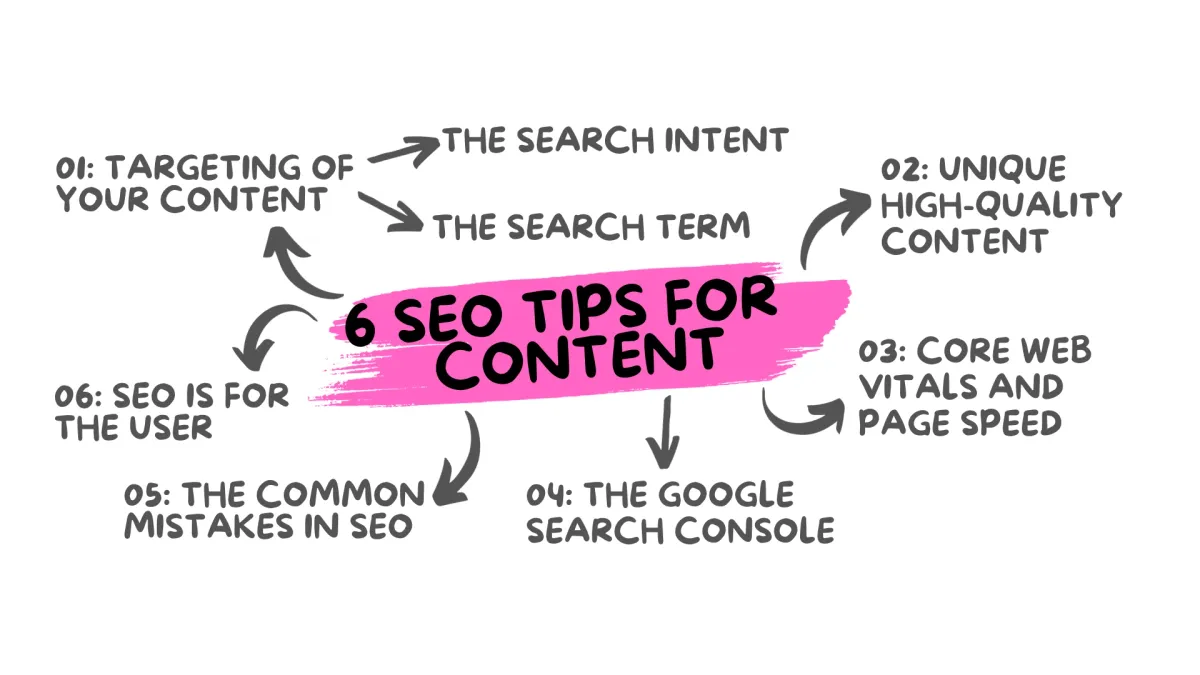
Before we go to my practical SEO recommendations for content creation, let’s take a step back and look at what search engines like Google want. When I say search engines, I mean Google. Of course, there are others, but let’s not care about them due to the low market share and to make it simple. So what Google wants is to keep its market share. Hence, Google wants people to use Google. So people need to be happy with Google. This means that people must be happy with the results Google delivers, and people usually click on the first results. Therefore, Google wants the first results to be of good quality. Which is for Google (in a nutshell and most interesting for you):
- The page fits the search intent
- The page has unique and high-quality content
- The page fulfills Core Web Vitals and is fast
Of course, there is more, but since this is an intro, I stop here with the 3 most important ones. In addition, I will show the importance of data and the Google Search Console and what are the common mistakes in SEO.
In the end, the most important thing to always have in mind is: Do SEO for the user, not for Google! The goal of search engines is to provide users with a good experience, and this includes the pages they show. If you aim to provide a great experience for your users, you will be rewarded by search engines. There are no hacks and tricks (maybe temporary) and in the long run, doing high-quality work will succeed. Important is to define quality in SEO the same way as search engines do and apply some simple mechanisms to make users and therefore search engines happy. Let me now show you how to do that. Ready? Let’s go!
Targeting of Your Content for SEO
Targeting your content is probably the most important discipline in SEO. To become the number 1 result, you need to identify the search intent of your audience.
Step 1: The Search Intent
The search intent is the reason why people are searching on Google. If you create a page for a cinema, a search intent can be, for example:
I want to go to the cinema with my friends to watch a funny movie on Thursday afternoon. I think this is a great activity for us because I don’t want to talk too much, and I really like the snacks there. Furthermore, I don’t know when movies are starting and what the cinemas in my city Sydney are currently playing, so I want to find out …
You see, the search intent can contain quite a lot of information. The more you know about it, the more you can design your page to that search intent. The only problem is: The search intent is in the minds of people and is hard to access. No worries, there are ways to get close. The first thing you know is the search term.
Step 2: The Search Term
The search term is then what people actually type into Google. In our example, it could be: Movies Sydney or Cinema Sydney
Knowing the search term for your page is a fantastic starting point! It gives you a lot of information that helps you target your page and gives you indications of what your page needs to deliver. Keep in mind that a search term can combine a multitude of different search intents. If people look for “movies Sydney”, they might be:
- interested in watching a movie in a cinema in Sydney
- interested in available movies to watch in your home in Sydney
- interested in a movement called “Movies Sydney”
- or whatever
Actually googling the search term, gives you an idea of what people are most interested in. If you google “movies Sydney” and there are pages of cinemas in the top results, then the main search intent is people who are interested in movies in cinemas in Sydney. If your page fulfills that, congratulations! You found your search term!
Step 3: Target the Search Term
Finally, you want to make sure your page gets found for your targeted search term. There are 6 places where Google checks for targeted search terms:
- The Title of the page, the famous H1
- The main content, ideally at the beginning
- The SEO title
- The SEO description
- The name of the main image
- The alt text of the main image
Placing your search term or variations of your search term there, then you are good!
Excursus on bullshit SEO
If someone tells you that you need to put the search term or keyword as they like to call it in a certain density in your texts, then please tell him/her: Excuse me, but please stop wasting my time. You are clearly an SEO dinosaur and you are extinct already. Should you call yourself an SEO expert, please switch your profession.
SEO Targeting Practice Example
So now we covered the theory of identifying and targeting your search term. Let’s put it into action with an example.
- First, cross-check if you identified the correct search term and can fulfill the search intent. For this, start with collecting ideas for possible search terms for your page. In our example, let’s assume you provide an overview of surf lessons on Bondi Beach in Sydney. So people interested in them might look for “surfing Bondi Beach”, ”surf lessons Bondi Beach” or “surf lessons Sydney”.
- Next, check if you fulfill people's search intent using these search terms. To do that, simply google them and check the top results. I recommend using a VPN, otherwise, you get biased results (there are many free ones out there). First, I try “surfing Bondi Beach”. I get results for surf lessons, but also general surfing info there. Since I only focus on surf lessons, I’m only relevant for a small share of users searching for “surfing Bondi Beach” and other pages fulfill the search intent much better. Therefore, my page will very likely not work well. Now I am trying ”surf lessons Bondi Beach”. Here I mostly get results from surf schools or info about surf lessons specifically. This means I have a very good chance to fulfill the search intent.
My recommendation for locations: Be as specific as possible. In our example, “surf lessons Sydney” might have more search volume, but I don’t talk about all surf lessons in Sydney in my article. So I don’t cover the full search intent. Still, I recommend adding it, so it becomes “surf lessons Bondi Beach Sydney”
- Find out if people are actually searching for what you are targeting. To get a first idea, I recommend the autocomplete functionality of Google. Autocomplete gives you suggestions based on previous searches, sorted by the number of searches. In our example, I simply try “surf lessons sy” and I immediately get “surf lessons Sydney Bondi Beach” recommended. So looks like there is demand. I know that doesn’t sound like the most sophisticated approach, but in my experience, it is the most reliable one.
- Next, we will apply the targeted search term on our page to ensure we get found. Let me provide some examples:
- Title: Surf Lessons on Bondi Beach in Sydney - A Complete Overview
- Main content: On the famous Bondi Beach in Sydney, surf lessons are provided by a variety of surf schools.
- SEO title: ▷ Surf Lessons on Bondi Beach in Sydney - All 23 Courses in an Overview ✓
- SEO description: Find an overview of all surf lessons on Bondi Beach in Sydney ✓ …
- Main image: Surf Lessons Bondi Beach Sydney
- Alt text: 2 surfers in surf lessons on Bondi Beach in Sydney
Now you did a proper targeting job! Add great, unique content, and you are good for SEO on this side!
Creating Unique High-Quality Content Is the Key to SEO
Now we got the targeting right, the next is actually the core of what you are doing as a content creator: Create unique high-quality content! To be unique is very important, as search engines in general avoid showing copies. If two pages provide the same content, Google will only show the one that came first or neither. Coming first means the one that was first in Google's index. So don’t simply copy from other pages neither external nor your own, but create something unique!
The second important point is high quality. The better your page fulfills the search intent of your readers, the more traffic it will attract. It actually matters how people interact with your page, so make sure they like it. You will find many recommendations in this blog and maybe other sources, but you can take those three to start with:
- Diversify the content. Not just focus on the text, but also images, videos, tables, …
- Make it easy to understand and read. People like to find the info quickly and do not want to search for it for too long.
- Provide a clear structure. Not only your readers but also search engines value a clear structure of headlines, images, …
Core Web Vitals and Page Speed in SEO
If there is one thing Google likes besides the quality of content, it is the speed of a page and generally the quality of how the page is developed. The main metrics you need to fulfill are Google's Core Web Vitals, which consist of three metrics:
- LCP (Largest Contentful Paint): It should take less than 2.5 seconds to load the biggest element above the fold
- CLS (Cumulative Layout shifts): When a page gets loaded, less than 10% of the page should move (e.g. a piece of text or button moves after a video gets loaded)
- FID (First Input Delay): It should take less than 100ms for the browser to respond when a user interacts with your page
If you pass those metrics, you will see your organic performance improving. In addition, I recommend making sure your page is fast. I recommend using this tool and working on getting a score of 90 or higher: https://pagespeed.web.dev/
Data and SEO - Use the Google Search Console
One thing I see as an absolute MUST if you want to succeed in SEO is using the Google Search Console. It provides you with pretty much all the information you need:
- Which of your pages get traffic and how do they get found
- Are your pages in Google’s index
- How do they perform in terms of the Core Web Vitals
- …
The search console pretty much tells what is working and what is not. Start fixing everything the search console tells you, and your organic performance will constantly improve. Of course, we’ll do an article on the Search Console.
Bullshit and Mistakes in SEO
Learning about SEO, you for sure have encountered many stupid recommendations. There are unfortunately many people out there, who either have no clue or their knowledge is outdated. I understand it is very hard to tell what is a valuable recommendation and what is just stupid. Here are my favorite mistakes:
- Keyword stuffing: You might hear that you need to put a keyword x times in a text if it has y words. This might have worked in the past, but now Google does not care at all about this and will move further and further away from that. Plus your texts might sound very strange if you do that, so you might even lose the trust of readers and perform worse.
- Backlinks: “SEO experts” often tried to sell me a huge number of backlinks. Those are usually junk links that won’t help you in terms of SEO. What you can invest in is links from trusted, high-quality websites in your field. Those will actually help you. For example, if you produce documentaries and National Geographic is linking to you.
- Mass rollout of pages: I have to argue quite often with people who are saying that you just need to create a multitude of pages and change the title, so you get traffic for every possible search term. If you do this, this is the fastest way to fail. This strategy only works if you can generate a multitude of unique, high-quality pages. The better you can pull this off, the better you will be in SEO.
- More content is better: People like to just add more and more info on a page and expect benefits for SEO. Well, that depends. If the additional content helps to fulfill the search intent, then it will be positive. If no one is looking at this content, then there are no benefits, just a lot of work. Some companies, for instance (including once I worked in), just added big blocks of text at the end of the page where it was very hard to get info. A lot of effort for no benefit.
Do SEO for the User, not for Search Engines
So now you learned the basics of SEO, and it is actually quite simple: If you follow those guidelines here, you will have quite some success and I guarantee traffic is coming to your page. Having a high-quality page with attractive content is an excellent start and will be beneficial for you in any case. The rest is simply using the tools available to identify how people search and how your pages are doing in SEO. So getting those steps right is your first and only job before we jump to more advanced SEO.
In principle, always do SEO for the user, not for search engines. Search engines want to provide a great experience for the user. If you want the same, you will go in the same direction and will benefit from SEO. The trick is to understand how search engines define a great experience and do the same. If your definition is aligned with search engines, then you master SEO.
